Claude
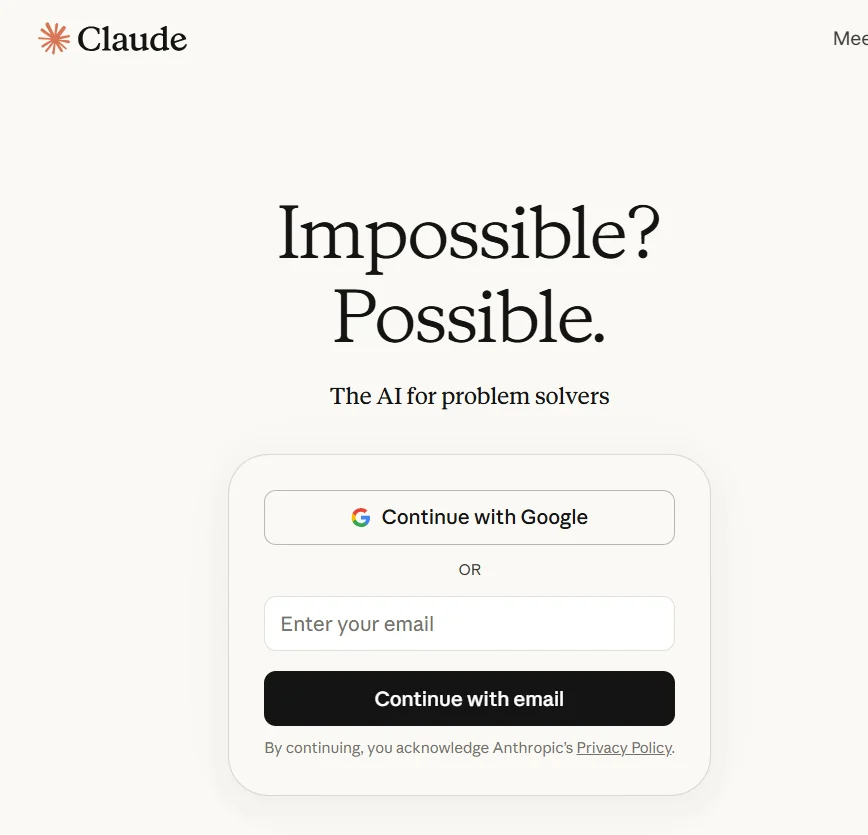
Description
️ Tool name: 🖼
Claude
Tool Category: 🔖
AI Assistant/Large Language Model Platform
️ What does this tool offer? ✏
Intelligent conversation on web, iOS, Android, and desktop.
Code generation and data analysis.
Write, edit, and create content.
Analyze text and images.
Search the web directly.
Integrate with third-party tools and resources via MCP Connectors.
Support for organizing conversations and projects in unlimited folders (in paid plans).
What does the tool actually deliver based on user experience? ⭐
A fast and accurate chat experience that rivals ChatGPT, with extended reasoning capability for complex tasks.
High flexibility: From creative writing to programming and analysis.
Easy integration of mail, files, and calendar via Google Workspace on the Pro plan and above.
Users benefit from multiple templates (Opus, Sonnet, Haiku) to choose between speed and accuracy.
Some limitations in the free plan encourage users to upgrade.
Does it include automation? 🤖
Yes -
AutomateClaude Code processes directly from the terminal.
Integrate external tools and contexts via MCP Connectors.
Automatically organize projects and files in a single environment.
Live web search to update responses with up-to-date information.
Pricing model: 💰
Freemium: Free plan + paid plans (Pro and Max).
🆓 Free plan details:
Free for everyone.
Chat across the web and apps.
Create code and content, analyze text and images, and search online.
Basic usage limits.
Paid plans details: 💳
Pro Plan:
$20/month (or $17/month when paying annually = $200 upfront).
All the features of the free plan.
More usage.
Access to Claude Code from the terminal.
Unlimited project organization.
Integration with Google Workspace.
Extended thinking for complex tasks.
Ability to use more Claude templates.
Max Plan:
Starts at $100/month per person.
All Pro features.
5x or 20x more usage limits than Pro.
Higher output limits for all tasks.
Early access to new features.
Priority at busy times.
How to access: 🧭
Via Claude's official website and apps (web, iOS, Android, desktop).
Via integration with Google Workspace and other services.
Via terminal with Claude Code (on paid plans).
Trial link: 🔗
https://claude.ai/login?returnTo=%2F%253