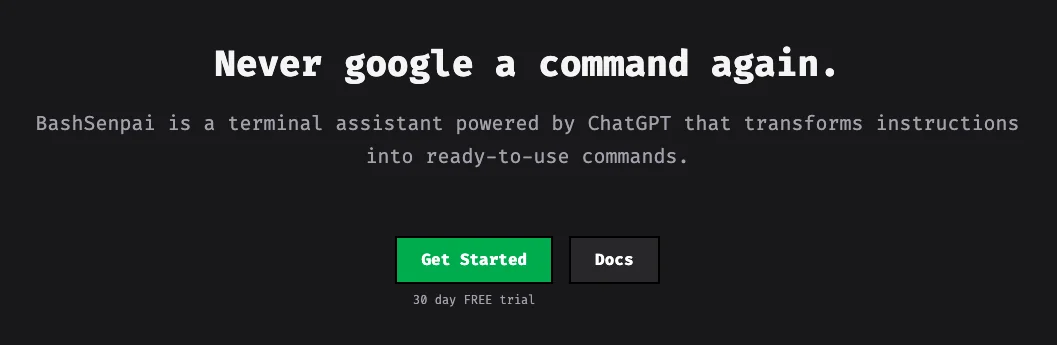Description
🖼️ Tool Name
BashSenpai
🔖 Tool Category
AI-powered terminal assistant; falls under Productivity & Automation, Programming & Development, and Smart Assistant
✏️ What does this tool offer?
BashSenpai is a terminal assistant that lets you write natural language instructions and converts them into ready-to-use shell (bash) commands. It works directly in your command line environment, reducing the need to search or switch contexts.
It also supports “personas” (you can change its style, e.g. “angry pirate”) for fun customization.
⭐ What does the tool actually deliver based on user experience?
Natural language → bash command conversion (e.g. “list files larger than 1MB in this directory”)
Contextual responses (it knows your environment metadata like OS, shell) to tailor commands.
Option to execute returned commands right from the terminal (or modify them before run).
Self-reflection: it examines and refines its own answers before presenting them.
🤖 Does it include automation?
Yes — BashSenpai automates:
Translating natural language instructions into executable shell commands.
Providing follow-up ability and context retention (you can ask from prior context)
Executing commands automatically (with confirmation) and integrating into your terminal workflow.
💰 Pricing Model
Freemium / subscription with paid tier.
🆓 Free Plan Details
Offers a 30-day free trial to use the full features without a credit card.
💳 Paid Plan Details
According to one source, plans start from $5/month.
Paid tiers likely unlock higher usage limits, advanced persona/customization options, and priority support. (not all details publicly listed)
🧭 Access Method
As a command-line tool / CLI integration.
You install a “senpai” command and call it with your prompt.
You authenticate via an API token from the BashSenpai dashboard.
🔗 Experience Link
https://bashsenpai.com