Muse Pro
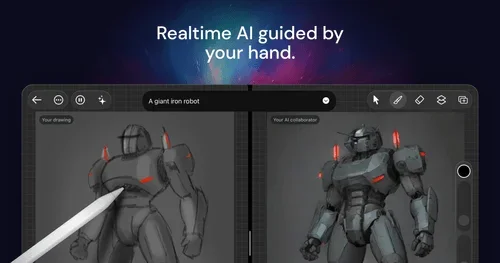
الوصف
🖼️ اسم الأداة 🖼️
موسى برو
🔖 فئة الأداة:
منصة رسم وتوضيح مدعومة بالذكاء الاصطناعي؛ مصنفة ضمن توليد الصور والتصميم والإبداع.
✏️ ماذا تقدم هذه الأداة؟
Muse Pro هو تطبيق رسم موجه بالذكاء الاصطناعي في الوقت الفعلي لأجهزة iPhone و iPad (يدعم Apple Pencil). يعمل على تضخيم سير العمل الفني من خلال توفير اقتراحات الذكاء الاصطناعي، وتحويل النص إلى صورة، والتوزيع العشوائي، وأدوات التحسين التي تتكامل بسلاسة مع تقنيات الرسم التقليدية
⭐ ما الذي تقدمه الأداة بالفعل بناءً على تجربة المستخدم؟
- تجربة رسم تفاعلية "مشاهدة ضربات ترشد الذكاء الاصطناعي"
- تدعم المطالبات / تحويل النص إلى صورة لتغيير الاتجاه الإبداعي
- وظيفة "عشوائية" للتغلب على العوائق الإبداعية
- تحسين بنقرة واحدة للحصول على مرئيات محسنة وجاهزة للطباعة
- منزلقات، وخلط البذور، والتحكم في الإيقاف المؤقت، ودعم متعدد الطبقات
- فرش وأشكال وأصول مدمجة وترقية لتصدير عالي الدقة
🤖 هل يتضمن الأتمتة؟
نعم - يعمل Muse Pro على أتمتة
- تفسير الضربات بالذكاء الاصطناعي في الوقت الفعلي
- اقتراحات تحويل النص إلى صورة
- تحسين التفاصيل والترقية
- توليد التباين العشوائي
💰 نموذج التسعير:
فريميوم مع نسخة تجريبية مجانية وترقية مدفوعة
🆓 تفاصيل الخطة المجانية:
- تنزيل مجاني مع الاستخدام الأولي
- وصول كامل إلى ميزات الرسم بالذكاء الاصطناعي أثناء التجربة
💳 تفاصيل الخطة المدفوعة:
- الانتقال إلى الفئة المدفوعة بعد التجربة؛ الأسعار غير مفصلة علنًا
🧭 طريقة الوصول:
- تطبيق iOS لأجهزة iPhone و iPad
- يدعم Apple Pencil والإدخال باللمس
- التنزيل عبر متجر التطبيقات
🔗 رابط التجربة: