ListGPT
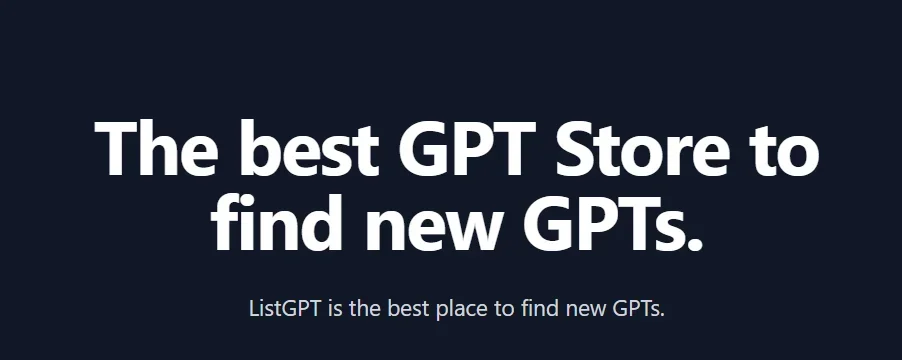
Description
🖼️ Tool Name:
ListGPT
🔖 Tool Category:
A Chrome browser extension for organizing and saving ChatGPT conversations with a large library of ready-to-use prompts to enhance AI interaction.
✏️ What does this tool offer?
Easily save and organize your ChatGPT conversations neatly.
Includes a library with over 100 ready-made prompts to help you use AI better.
Share your conversations with others or keep them for later reference.
Export conversations as text files.
Control who can see your conversations through privacy settings.
⭐ What does the tool actually deliver based on user experience?
Simple and smooth experience in saving and organizing ChatGPT chats.
Easy access to old conversations without hassle or retyping questions.
A constantly updated prompt library that helps improve AI results.
Supports organized conversation management with search capability.
🤖 Does it include automation?
Yes, the tool automates saving and organizing conversations and provides smart ready prompts to ease interaction with ChatGPT.
💰 Pricing Model:
Freemium model:
🆓 Free Plan Details:
Save up to 5 conversations only.
Full access to the prompt library.
Export conversations as text files.
💳 Paid Plan Details:
Paid plans allow saving unlimited conversations.
Additional features for organizing and viewing conversations.
Better customer support and continuous updates.
Prices vary by subscription plan (exact details recommended to check on the official site).
🧭 Access Method:
Available as a Chrome browser extension.
Easy to install via the browser’s extension store.
Open the extension and start using it immediately to organize ChatGPT conversations.
🔗 Experience Link: