Hemingway Editor
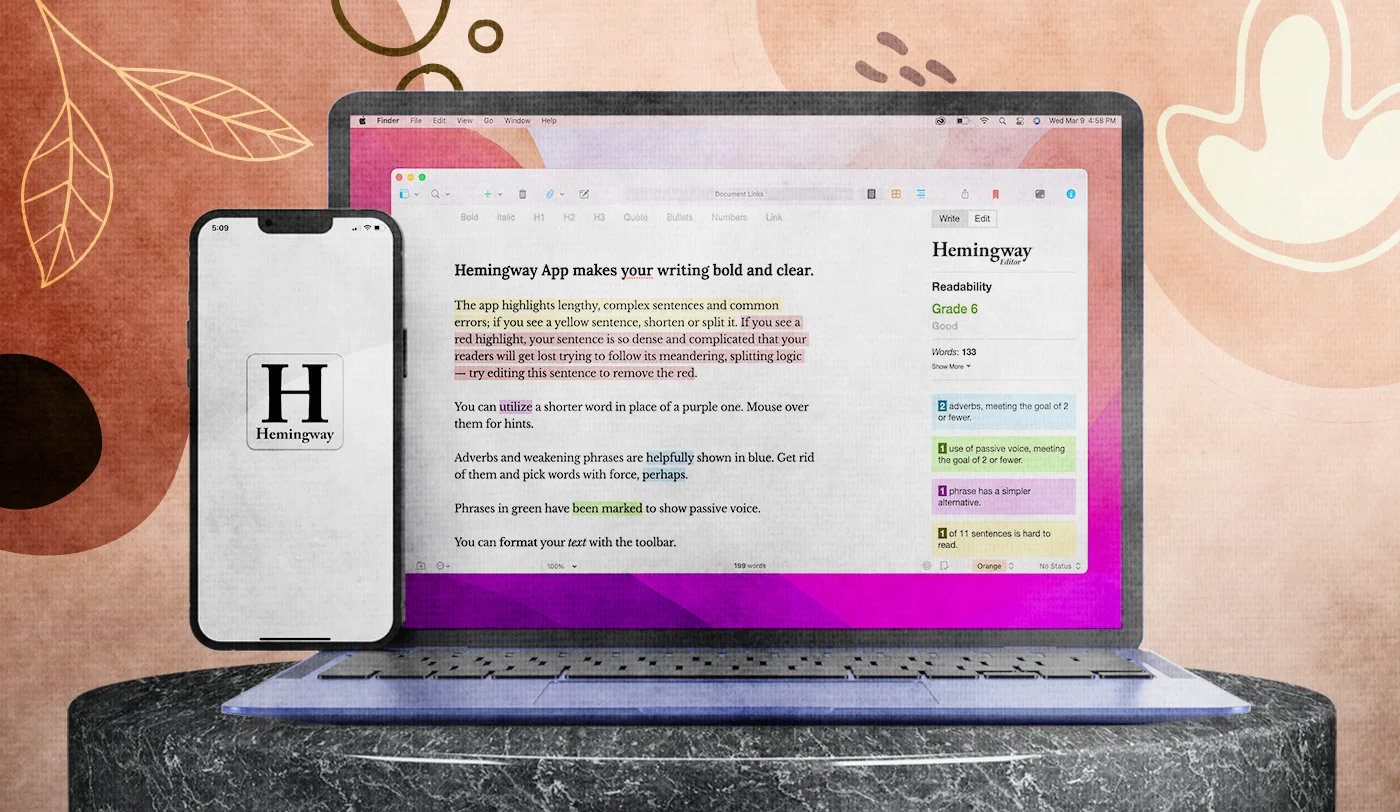
Description
✏️ What does this tool do?
Hemingway Editor is a writing style optimization tool that helps writers make their texts clearer and simpler. The tool identifies complex sentences, difficult words, passive voice, and excessive use of adverbs, enabling users to easily improve the quality of their writing.Scribe Media
🛠️ How do you use it?
Access the tool:
- Visit the official website:https://hemingwayapp.com/Hemingway App+3Hemingway App+3Hemingway App+3
Enter text:
- Paste the text you want to optimize in the space provided within the tool.
Analyze text:
- The tool highlights:
- Long and complex sentences (yellow or red).
- Excessive use of adverbs (in blue).
- Passive voice (in green).
- Words with simpler alternatives (purple).
Optimize the text:
- Review the feedback and edit the text based on the recommendations to improve clarity and simplicity.WriterAdda
Export text:
- After finalizing edits, you can copy the text or export it as a file in various formats such as .txt, .pdf, or .docx.
⭐ Tool Review:
Hemingway Editor is a powerful tool for writers seeking to improve the clarity and simplicity of their texts. The tool highlights aspects that may hinder the reader's comprehension, helping to improve the quality of writing. However, it does not offer grammar or spelling corrections, so it is best used in conjunction with other specialized proofreading tools.
Type of tool (in terms of cost):
✅ Partially free
🎁 What does the free version offer you?
- Analyze texts across the website.
- Highlight complex sentences and difficult words.
- Provide a readability score for the text.
🎁 What does the paid version offer you?
- The ability to use the tool offline via the desktop application.
- Save and download files directly.
- Export texts in multiple formats such as .docx, .pdf, and .md.
- Cost of the paid version: $19.99.Hemingway App+1Hemingway App+1
⚙️ Access or source:
✅ Ready to use via web and desktop app
🔗 Link to try the tool: