ChatFast
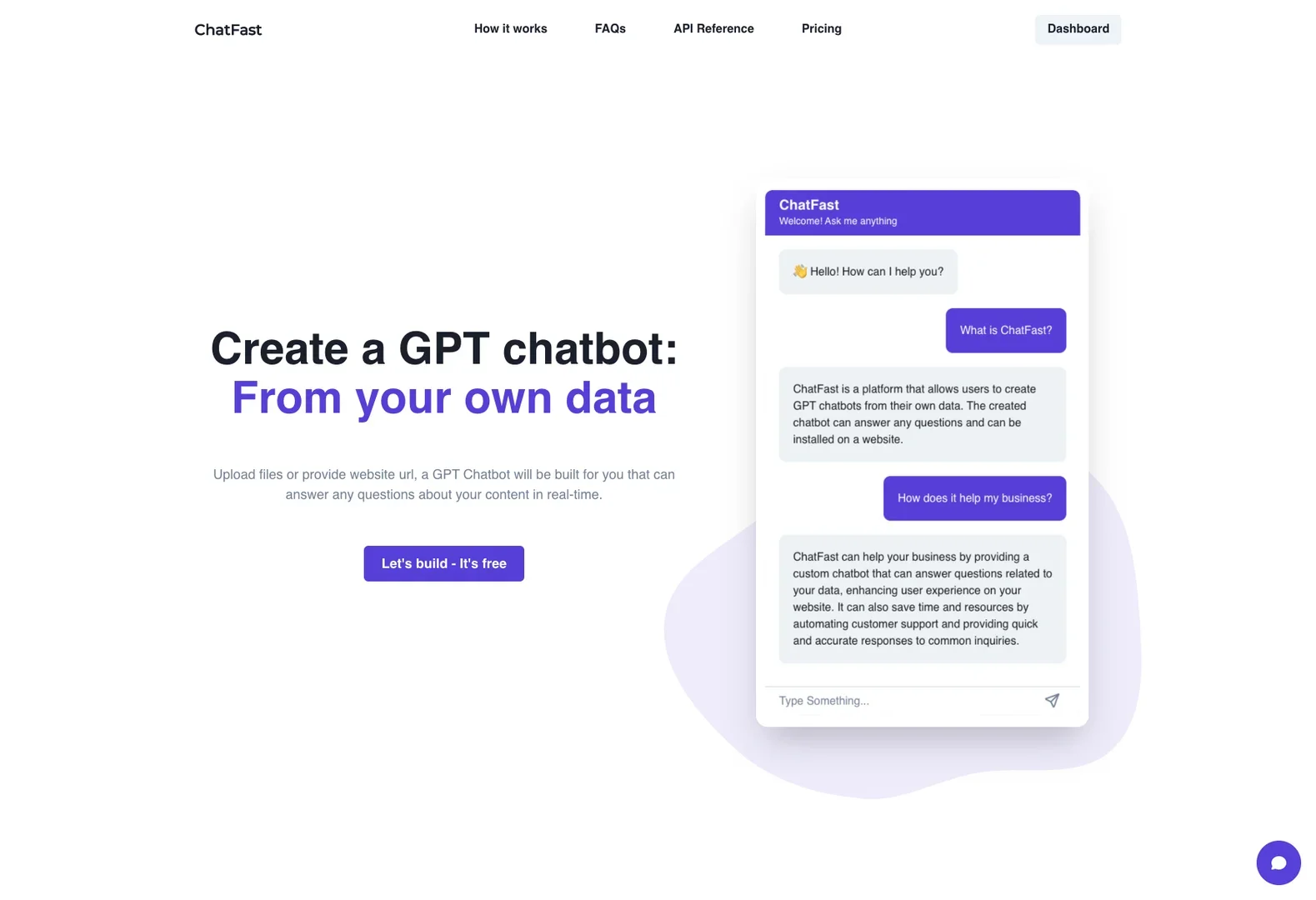
Description
🖼️ Tool Name:
ChatFast
🔖 Tool Category:
Conversations (primary); also fits Smart Assistant, Productivity & Automation, Data & Analytics.
✏️ What does this tool offer?
ChatFast allows businesses to create custom GPT-powered chatbots trained on their own data sources such as plain text, PDFs, website URLs, scanned documents, or images. The bots can answer user questions, capture leads, schedule appointments, and be embedded easily on websites—no coding required.
⭐ What does the tool actually deliver based on user experience?
• Supports a wide variety of data formats for chatbot training—plain text, PDFs, URLs, scanned files, and image text.
• Offers multilingual support in 50–95+ languages, responding in the language of the query.
• You can customize bot responses via Q&A guidance and fine-tune behavior.
• Captures visitor info (name, email, phone), while providing analytics on user intent and engagement.
🤖 Does it include automation?
Yes — ChatFast automates:
• The construction and deployment of chatbots trained on your data.
• 24/7 conversational support, lead collection, and appointment management.
• Analytics tracking, notifications, and CRM workflows via webhooks or API.
💰 Pricing Model:
Freemium — Includes a free tier; advanced features require subscription.
Free Tier: Allows limited use without payment.
Paid Plan Details: Pricing tiers vary—sources mention monthly plans around $29, $89, or $289, possibly aligned with usage or features.
🆓 Free Plan Details:
Offers a free-tier option with basic capabilities and no required trial card.
💳 Paid Plan Details:
Examples include:
About $29/month for small sites or startups
Up to $289/month for more extensive capabilities or usage
🧭 Access Method:
• Cloud-based platform with intuitive setup—no coding needed.
• Embed via JavaScript snippet on your site.
• Offers API and webhook integrations for CRM, scheduling, etc.
🔗 Experience Link:
https://www.chatfast.io