Cubent
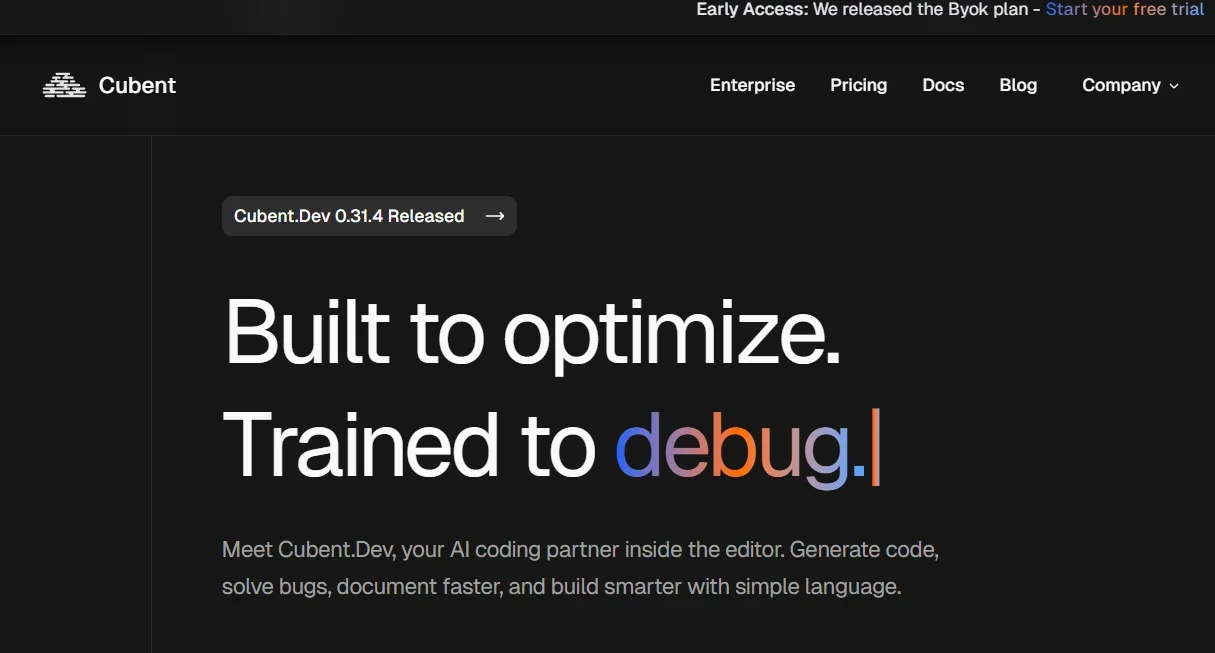
Description
️ 🖼Tool Name:
Cubent
🔖 Tool Category:
AI Coding Assistant and Autocomplete Agent built into the VS Code editor, acting as an intelligent agent for programming productivity.
️ ✏What does this tool offer?
Cubent provides the developer with an intelligent environment within the VS Code editor, automatically generating code, helping with debugging, quickly documenting code, and making accurate suggestions based on understanding the entire project (Context-aware). It is not limited to just the open file, it recognizes the full context of the project and handles multiple files.
⭐ What does the tool actually deliver based on user experience?
According to user experiences, Cubent has been described as a "super second pilot" that helps the developer in a tangible way:
Write cleaner and more accurate code than a novice programmer.
Ability to edit multiple files with live preview.
Automatically generate code documentation.
Solve complex issues within the project without much intervention from the developer.
🤖 Does it include automation?
Yes - Cubent relies heavily on automation: It can execute Terminal commands, edit files, open Pull Requests, and run tests automatically, allowing the developer to focus on their tasks while the tool manages routine operations.
💰 Pricing Model:
Monthly subscription model:
BYOK (Bring Your Own Keys) plan is current.
Pro and Team plans coming soon.
🆓 Free Plan Details:
BYOK Plan (Beta Access):
$5 per month.
7-day free trial period.
Full VS Code extension (Autocomplete, Smart Edit, AI Chat).
Unlimited conversations.
Ability to use private API keys (OpenAI, Anthropic, etc.).
Support for more than 23 AI models.
Chat and Agent modes, with Terminal integration and customization.
Paid Plan Details:
Pro: For production projects, with advanced features such as Cubent Units (no external API keys required), advanced code generation tools, deeper debugging, and faster support.
Team: For enterprises, with team sharing capabilities, single sign-on (SSO), advanced code review, enhanced security, and training support.
(Pricing for these plans has not yet been announced).
🧭 Access Method:
The tool is installed as an extension to the VS Code editor via the Visual Studio store. After installation and registration, you can start the free trial or use the paid plan.
🔗 Experience Link:
https://cubent.dev/?ref=