Magic Eraser (by Magic Studio)
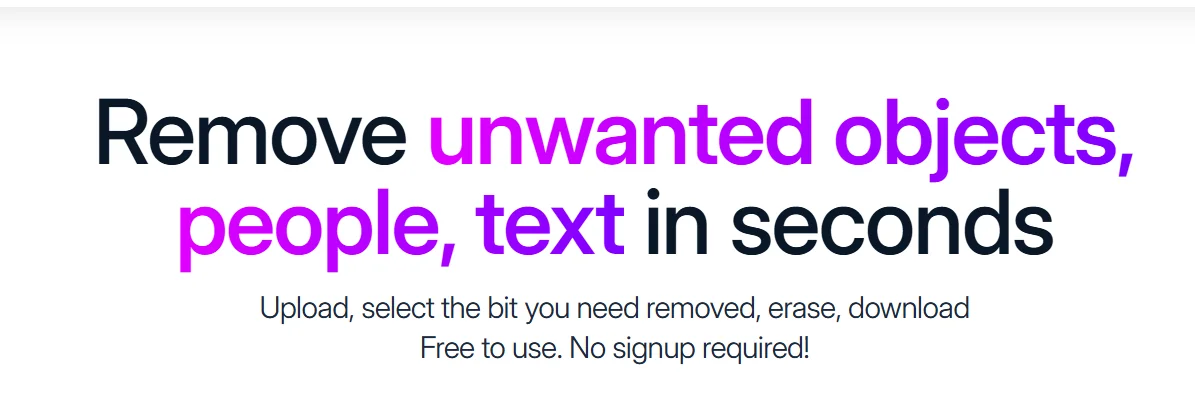
Description
️ 🖼Tool Name:
Magic Eraser (by Magic Studio)
🔖 Tool Category:
AI Image Editing & Background/Object Removal.
️ ✏What does this tool offer?
Easily remove unwanted elements from photos via AI.
Image editing without the need for design software expertise.
Quickly change backgrounds or fix photos taken.
Support for web and mobile apps (iOS and Android).
⭐ What does the tool actually deliver based on user experience?
Simple and straightforward experience: Select the photo, select the item, then the tool automatically deletes the item.
The free plan is limited: Low-quality image downloads, Logo/Watermark on results, no ability to edit images en masse.
Performance is smooth but becomes more robust with paid plans (higher quality, better support, watermark removal).
🤖 Does it include automation?
Yes - the tool fully relies on AI to automatically remove elements and backgrounds without complex manual intervention.
💰 Pricing Model:
Freemium - Basic free plan with paid plans to unlock all features.
🆓 Free Plan Details:
Upload photos in low resolution.
Edit one photo at a time (does not support bulk editing).
Magic Studio logo (Watermark/Logo) appears on some photos.
Limited support (basic only).
️ according to some sites (FindMyAITool and SaaSGenius): The free plan includes 40 generations or edits per month, plus the watermark, but these numbers are not officially confirmed by the site. ⚠
💳 Paid Plan Details:
Paid plans remove restrictions:
High-quality image downloads.
Watermark removal.
Group editing.
Faster tech support.
Exact pricing varies by plan (not detailed on the general tool page, but often after logging in).
🧭 Access Method:
Via the official website (Web App).
Mobile apps (iOS and Android).
🔗 Experience Link:
https://magicstudio.com/magiceraser/
e