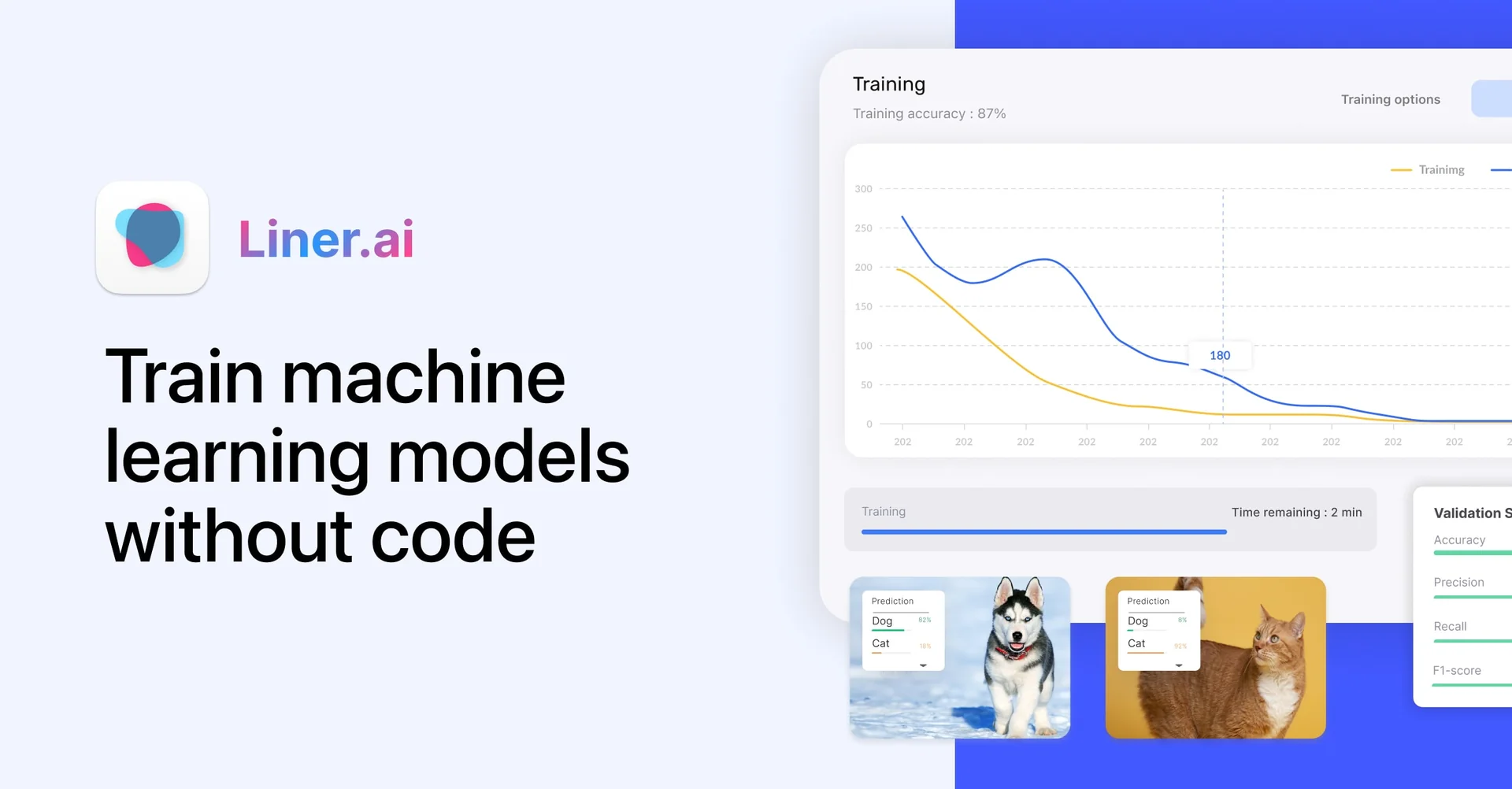Description
🖼️ Tool Name: Liner / Liner.ai
🔖 Tool Category: AI-powered research assistant / no-code machine learning platform
✏️ What does this tool offer?
Liner has two different (but related) incarnations:
Liner (getliner.com / liner.com): An AI research assistant that gives answers with line-by-line citations, helps you search over academic sources, generate hypotheses, literature reviews, etc.
Liner.ai (liner.ai): A no-code machine learning tool where you can train and deploy ML models from your dataset in a few clicks, without needing to write code.
⭐ What does the tool actually deliver based on user experience?
For Liner (research side):
• Answer queries with verifiable citations for each line
• Generate and evaluate hypotheses, recommend citations, perform literature reviews, trace research trends ★ agents for research tasks
• Scholar mode: restrict responses to trusted academic sources
• Summaries, contextual insight, deeper reasoning with source linkage
For Liner.ai (ML side):
• Upload your training data and train ML models (classification, object detection, segmentation, etc.) with no coding needed
• Export the trained models to integrate into your apps or systems
• Models optimized for use even on CPUs (no GPU required)
🤖 Does it include automation?
Yes — both variants automate tasks:
In the research version: automatic citation linking, hypothesis generation, literature scanning and summarizing
In the ML version: selecting model architectures, training, validation, deployment — all with minimal manual coding
💰 Pricing Model:
For the research version (Liner): they offer in-app purchases / upgrade to Pro to unlock advanced features.
For the ML version (Liner.ai): the site claims it is free to use (at least a base tier) for building and deploying models.
🆓 Free Plan Details:
Research Liner: basic features and limited usage without Pro (summaries, standard citations)
Liner.ai: free access to model training/deployment (as advertised)
💳 Paid Plan Details:
Research Liner: Pro version unlocks advanced AI models, file upload, extra features etc.
Liner.ai: likely paid tiers for higher capacity, enterprise use, advanced features (though not fully detailed)
🧭 Access Method:
For research Liner: via web app (liner.com / getliner.com), mobile apps on iOS/Android
For Liner.ai: via its website (liner.ai), where you can upload data, train, export models
🔗 Experience Link:
https://liner.ai