Hyprnote
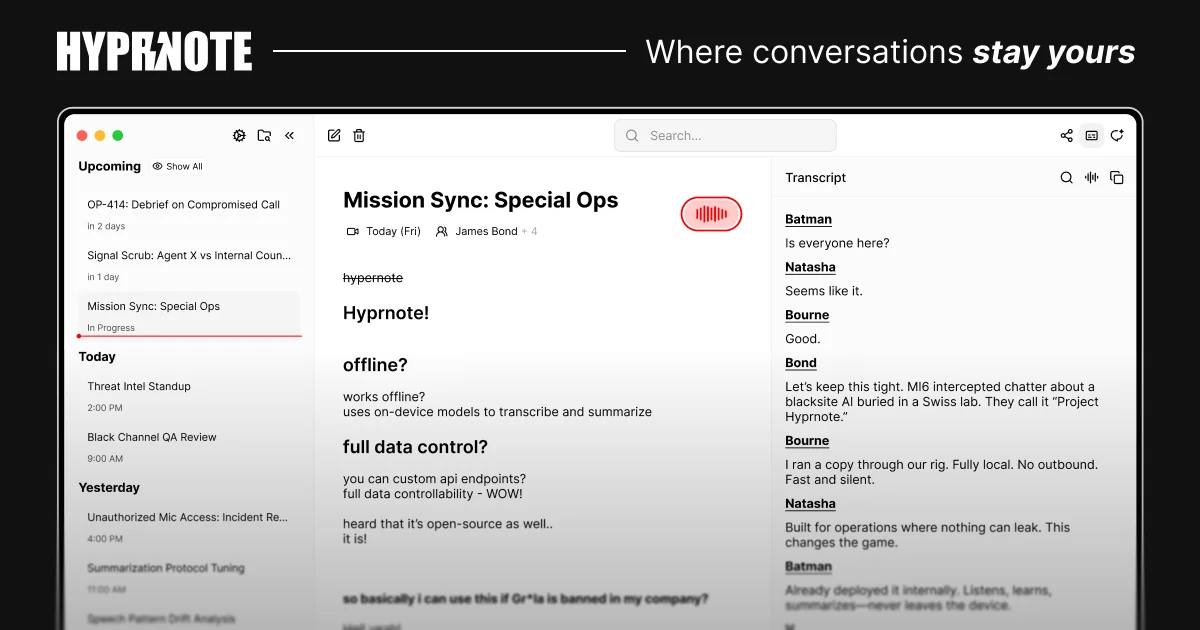
Description
🖼️ Tool Name:
Hyprnote
🔖 Tool Category:
AI meeting notetaker / smart assistant — fits under Smart Assistant / Productivity & Automation / Content Creation & Communication
✏️ What does this tool offer?
Hyprnote is a privacy-first AI notepad designed to transcribe, summarize, and manage meeting content while keeping all data local (on your device). It listens to meetings while you take quick notes, then merges them with the live transcript to generate polished summaries and extract action items.
⭐ What does the tool actually deliver based on user experience?
• Real-time transcription of meetings, updating as the conversation unfolds.
• Combines your rough notes with full transcripts to create structured and readable summaries.
• Works fully offline / local by default — nothing necessarily leaves your device.
• Supports using your own local LLMs (or models via tools like Ollama) or switching to cloud options (as an experimental feature).
• Template support and “autonomy selector” to adjust how much AI interpretation vs. strict note matching is applied.
• Built-in chat/QA over meeting content: e.g. “What are the key action items?” or “translate this part?”
• Calendar & meeting integration: syncs with calendar, can detect meetings and record automatically.
🤖 Does it include automation?
Yes — Hyprnote automates many meeting note tasks:
Automatic transcription without manual start/stop (especially when meeting detection is enabled).
Summaries, action item extraction, and structuring of note content post-meeting.
Contextual chat queries over past meetings, so you can ask questions about what was discussed.
Local orchestration of models, switching between local vs. cloud processing depending on settings.
💰 Pricing Model:
Freemium + paid “Pro” tier for advanced features.
🆓 Free Plan Details:
• Core features like transcription, summaries, templates, and meeting capture are available for free.
• Connect your own speech-to-text or language models is allowed in free plan.
💳 Paid Plan Details:
• “Pro” unlocks features like unlimited chat, custom templates, more control over summary granularity, floating recording controls, auto-start/stop, and more.
• Enterprise tier supports team sharing of notes, SSO, priority support, and admin controls.
🧭 Access Method:
• Desktop app (macOS at least currently)
• Local deployment option (on your own servers) for enterprise / compliance use.
• Integration with calendar tools to detect and join meetings.
🔗 Experience Link:
https://hyprnote.com