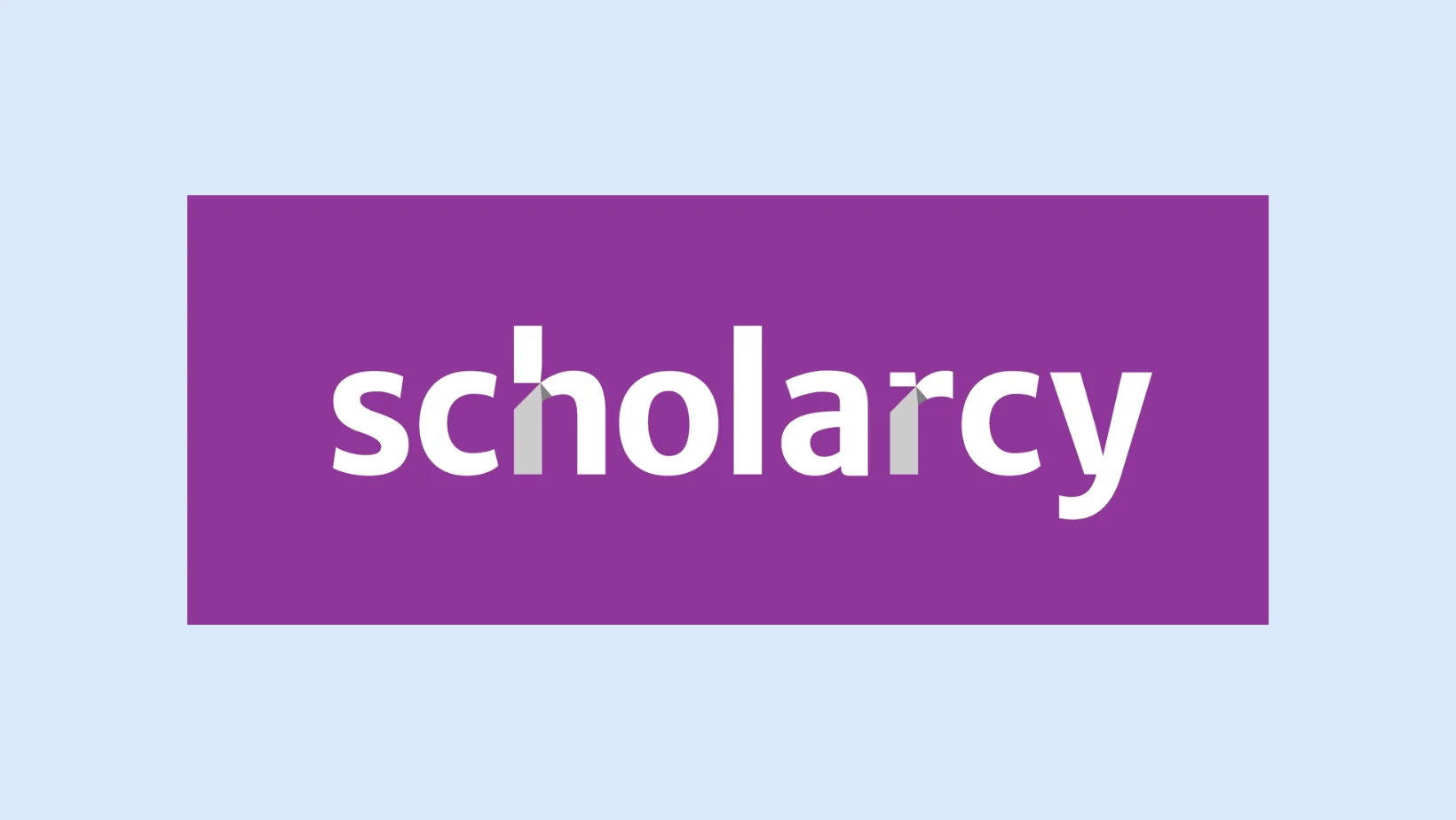Description
🖼️ Tool Name:
Scholarcy
🔖 Tool Category:
AI-powered research summarizer & reference assistant; it falls under education/research tools that turn scholarly articles into interactive summaries and organized bibliographies.
✏️ What does this tool offer?
Scholarcy reads PDFs or Word docs, generates interactive “flashcard” summaries with key points, figures/tables callouts, highlights, and references, and lets you save, organize, and export them for study or literature reviews. It’s available as a web app (“Scholarcy Library”) and browser extensions.
⭐ What does the tool actually deliver based on user experience?
• Flashcard-style summaries you can save, annotate, and group into collections.
• Reference management: export citations from summaries to BibTeX/RIS and import/export with Zotero/EndNote.
• Literature review aids: export up to 100 flashcards to Excel to build a synthesis/comparison matrix.
• Browser extensions (Chrome/Edge/Firefox) to summarize papers where you read them and find open-access links for cited references.
🤖 Does it include automation?
Yes — automated summarization, highlight extraction, reference detection/export, and (via the extension) one-click summarizing on article pages with open-access link finding.
💰 Pricing Model:
Subscription. The pricing page lists $9.99/month with a free 1-week trial.
🆓 Free Plan Details:
• 7-day free trial of Scholarcy Library (cancel anytime).
💳 Paid Plan Details:
• Monthly plan ($9.99/mo) includes: unlimited summarization, enhanced summaries, save flashcards, take notes/highlight/edit, organize into collections, and export up to 100 flashcards at once.
🧭 Access Method:
• Web app (Scholarcy Library) for uploading/managing documents and exporting summaries/references.
• Browser extensions for Chrome, Edge, Firefox to summarize without leaving the page.
• Integrations: connect Zotero; export references to .bib/.ris for common managers.
🔗 Experience Link:
https://www.scholarcy.com