Lightning AI
Robot Creation Free Trial
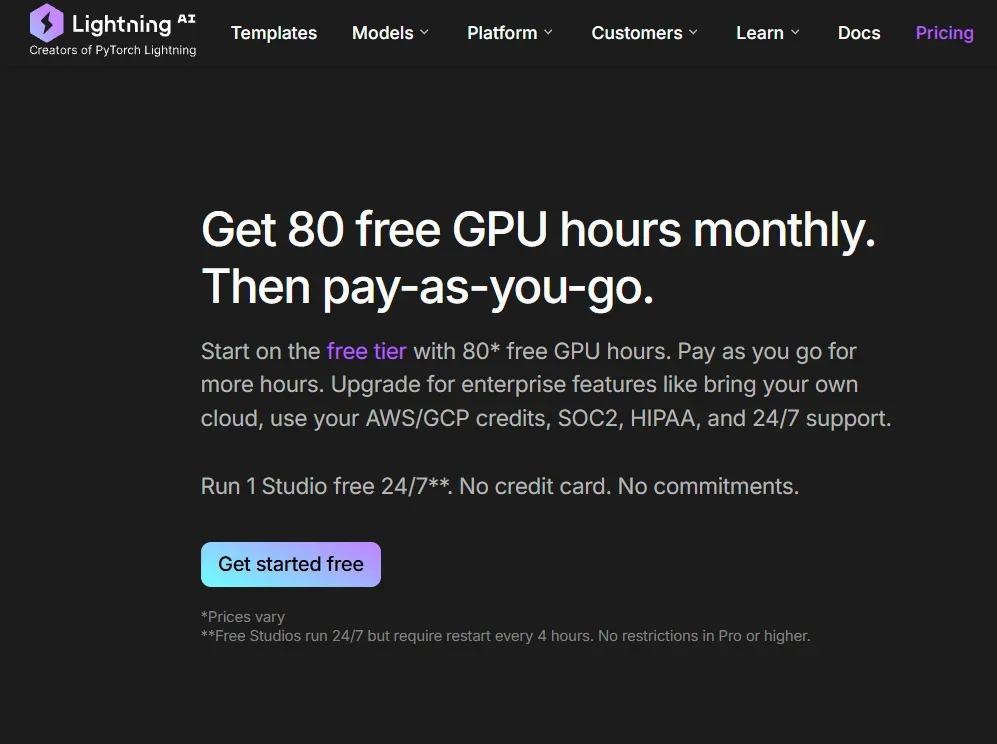
Description
Pricing Details
The free plan gives users 15 Lightning credits per month (roughly equivalent to $15 of consumption), free hours on some GPU types such as T4, L4, and L40S, a single 4-hour active studio, a powerful 32-core CPU, 100GB persistent storage, unlimited background task execution, SSH and external IDE support, real-time collaboration, and community support. Paid plans start with the Pro plan at $50 per month ($40 when paying annually) and include 40 Lightning credits, 24/7 active studio, multi-GPU distributed training, S3 integration, 2TB persistent storage, higher resources and discounts on interruptible sessions. The Teams plan at $140 per user per month adds support for the most powerful GPUs (A100, H100, H200), distributed training on 32 devices, unlimited storage, and enterprise control and security with SSO, SAML, and 99.90% SLA. Finally, the custom-priced Enterprise plan includes all Teams features with the ability to run on a private VPC, advanced security with SOC2 standards and private key encryption, deployment within an enterprise environment, and 99.95% SLA with dedicated support.