MindNote
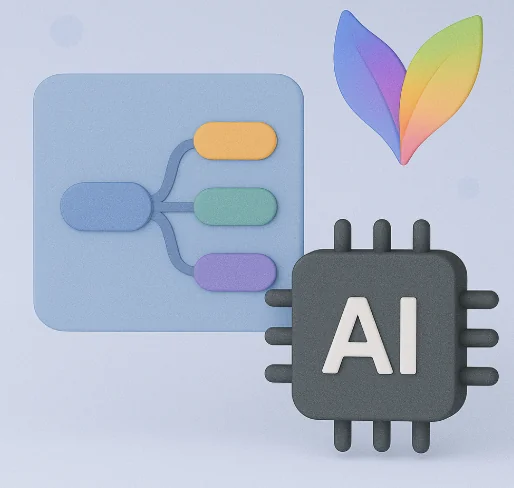
Description
️ 🖼Tool name:
MindNode
🔖 Tool Category:
AI-Powered Mind Mapping & Visual Thinking Tool
️ ✏What does this tool do?
MindNode helps you visually organize your thoughts through mind maps and interactive diagrams.
It allows users to create links between concepts, add images, stickers, and notes to make ideas clearer and more organized.
It also provides AI tools to generate ideas, summarize content, and suggest the structure of new mind maps.
Works seamlessly on macOS and iOS devices with instant synchronization via iCloud.
⭐ What does the tool actually offer based on user experience and official sources?
A simple and beautiful interface that makes it easy to turn ideas into clear maps.
Supports Outline or Mind Map style visualization.
Artificial intelligence tools to automatically generate or summarize ideas.
Instant collaboration and teamwork on the same map.
High ratings on the Apple Store thanks to ease of use and integration with other Apple tools.
Some users noted that the app is not available for Windows or Android.
🤖 Does it include automation?
Yes - the tool includes AI features such as:
Automatic Brainstorming: Suggest map structure based on a main idea.
Summarize texts within the mind map.
Improve style and language using intelligence models built-in locally on the device.
Removal of image backgrounds and automatic formatting of nodes.
💰 Pricing model:
Free Plan: Create and edit basic mind maps with folding and organizing tools.
MindNode Plus (paid): Unlocks all advanced features such as Outline view, visual tags, ready-made patterns, and AI.
- $2.49 per month or $19.99 per year.
🆓 F ree plan details:
Create unlimited mind maps.
Organize ideas using nodes and branches.
Import and export basic files.
💳 Paid plan details (MindNode Plus):
Access to integrated AI tools (idea generation, summarization, suggestion).
Visual tagging and professional design features.
Collaboration and teamwork.
Automatic synchronization between all Apple devices.
🧭 How to access:
- Download the app for macOS or iOS.
- Sign up with an Apple ID account to use the free version or upgrade to Plus.
🔗 Trial link:
👉 https://www.mindnode.com