Podnotes
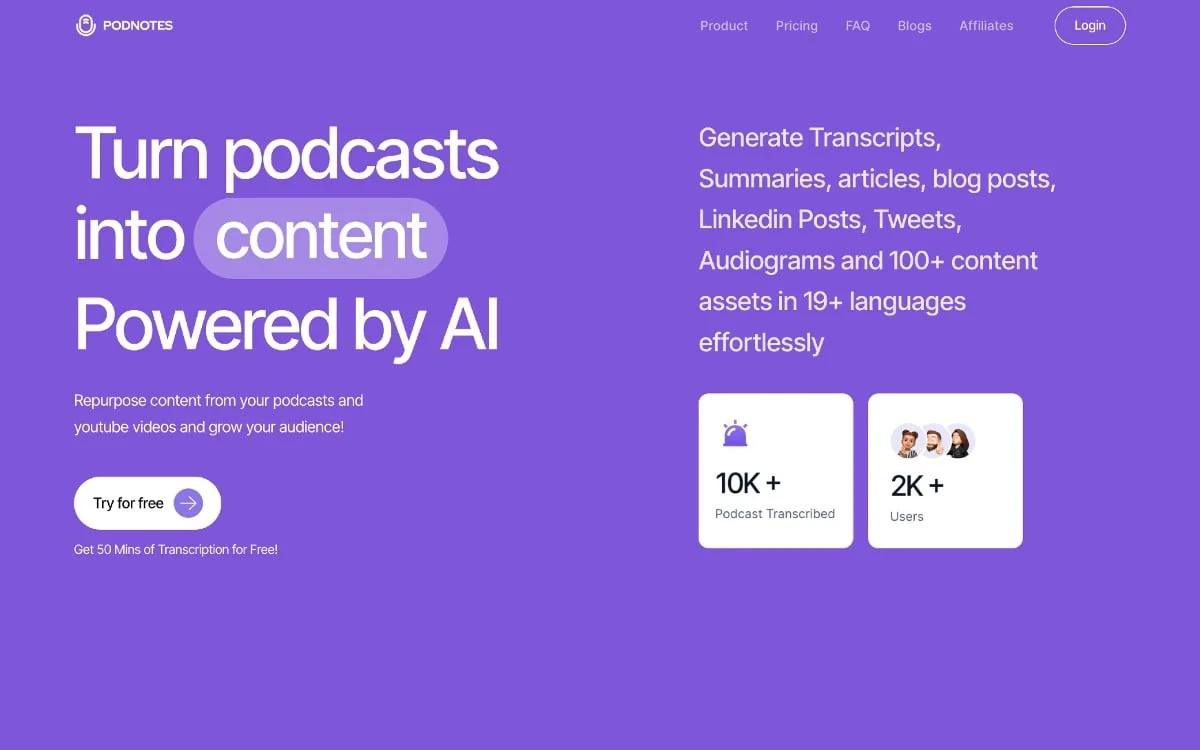
Description
🖼️ Tool Name:
Podnotes
🔖 Tool Category:
AI-powered podcast & video repurposing tool (Content Creation & Communication / Media Editing & Enhancement)
✏️ What does this tool offer?
Lets creators convert podcasts, YouTube videos, and media files into transcripts, summaries, show notes, chapters/timestamps, and speaker-segregated transcripts.
Generates content assets for audiences and platforms: social media posts (LinkedIn, Twitter, etc.), blogs, newsletters, audiograms.
Supports many languages (≈ 19+) for both input (audio/video) and output (transcripts/summaries/etc.).
Features like “Magic Chat” — ability to chat / search across your own episodes/podcasts.
Organization features: tagging podcasts, organizing into folders/tags.
⭐ What does the tool actually deliver based on user experience?
Saves creators lots of time in doing post-production / content repurposing (writing show notes, generating transcripts, etc.).
Makes it easier to grow audience reach by converting long-form audio/video into multiple formats for different platforms.
Helps with discoverability (SEO-optimized blog posts, etc.) and engagement via social content.
🤖 Does it include automation?
Yes — many tasks are automated:
Automatic transcription, timestamping, summarization.
Automatically generating derivative content (social posts, blogs) without manual rewriting.
Auto speaker separation, chapters, etc.
💰 Pricing Model:
Subscription (Freemium + Tiered Paid Plans)
🆓 Free Plan Details:
Free plan offering some transcription minutes (e.g. “50 min of transcription free to try out”)
💳 Paid Plan Details:
Paid tiers increase transcription minutes, unlock more features (audiograms, content calendar, guest research tools) etc.
🧭 Access Method:
Web-app; upload media files, use RSS feeds or paste YouTube URL.
Interface supports desktop, includes “Magic Chat” and tagging etc.
🔗 Experience Link:
https://www.podnotes.app